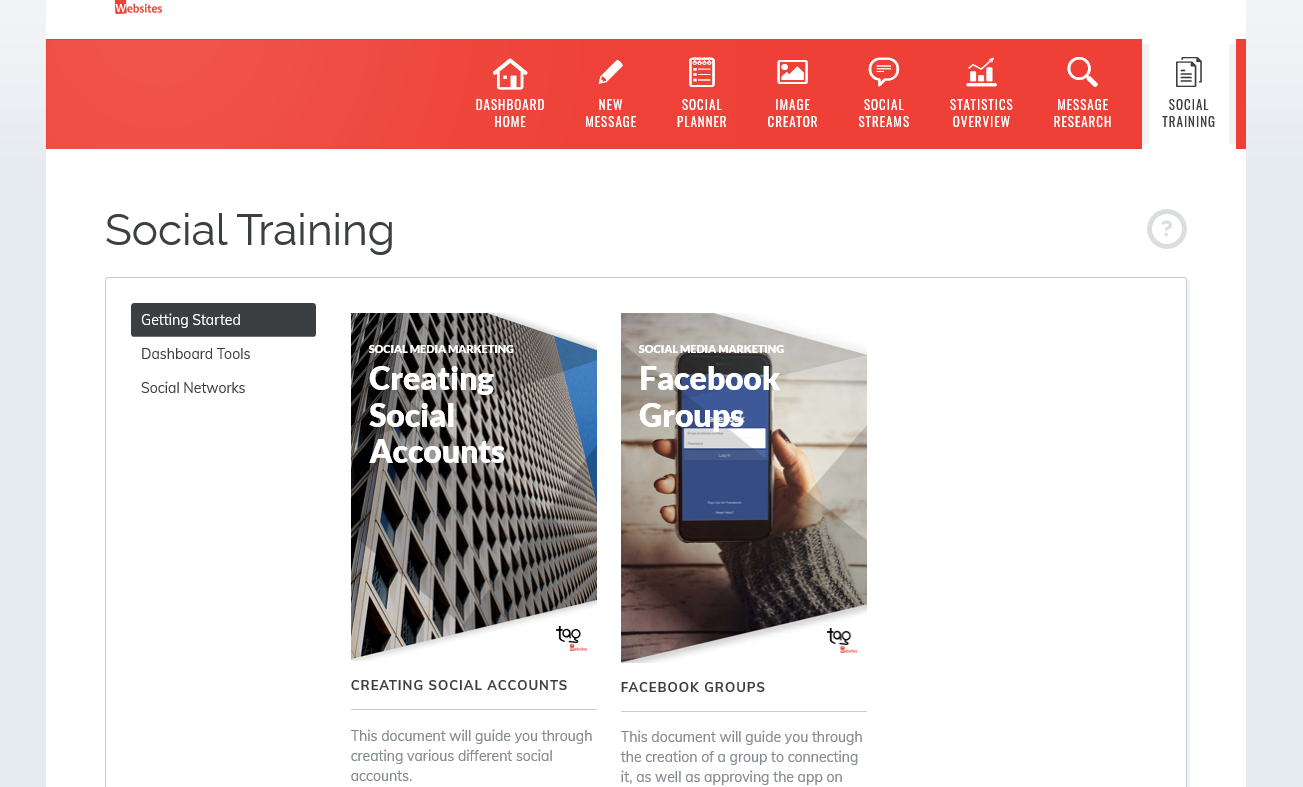Sign up today for a free social media management console and start posting like a pro. Post to all of your business accounts at once and save valueable time. Even if you have little experience our console has all of the tools needed to make life easier for you. If you are a statistician we have an area where you can monitor the performance of your posts. Connecting your accounts is easy and if you need help to get started then all you need to do is ask.
If it all sounds too much and you still dont think you can handle it then let us do it all for you for just $1200 a month. We have a dedicated designer that will produce great visual posts for your social media and get you the results that you need.
Sign up for a free 7 day trial. No card detials required.
Sign UpYour dashboard is the first thing that you see when your social organiser opens. It allows you to quickly and easily;
This is particularly useful when you might be time poor.
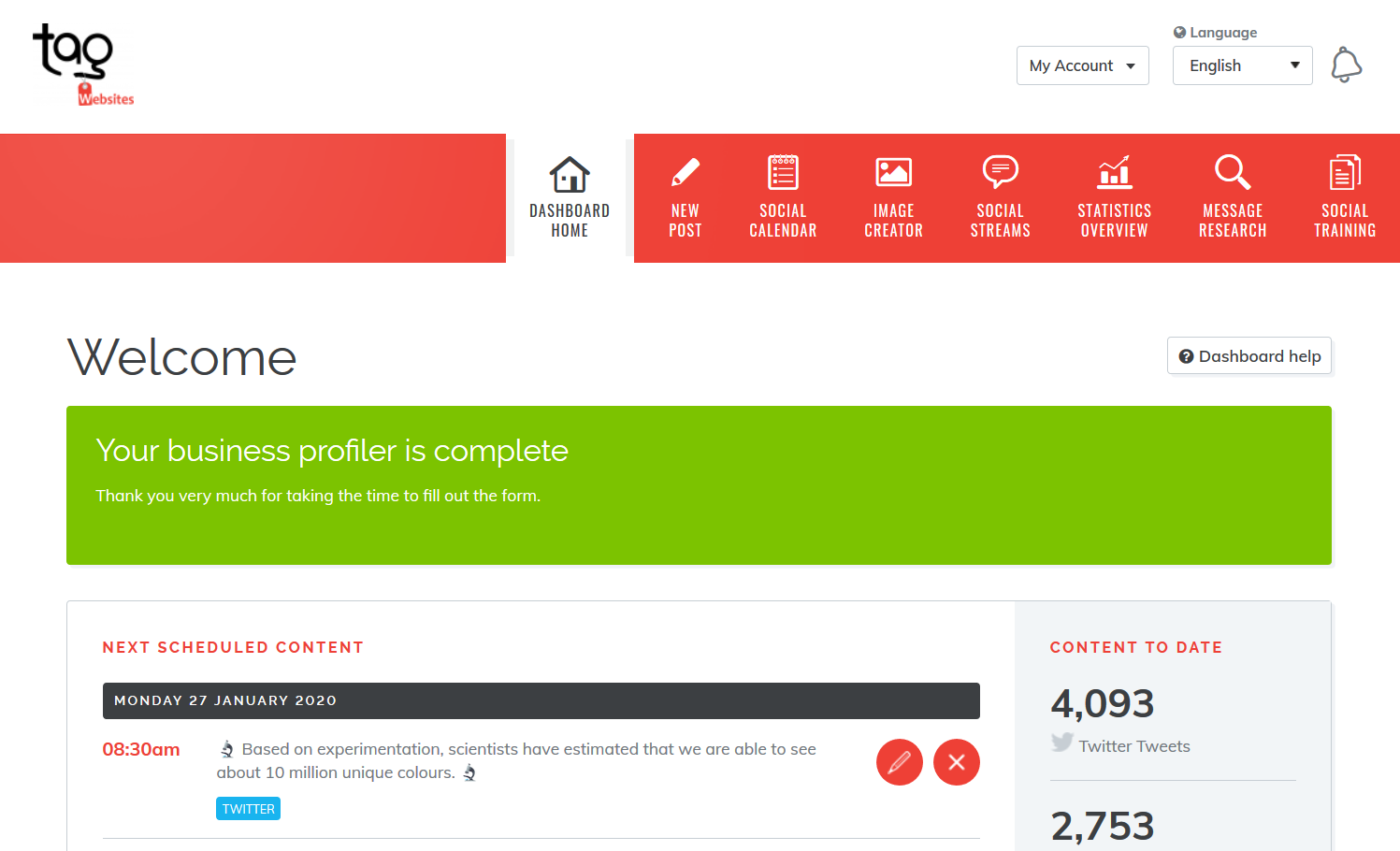
Your social calendar allows you to view your scheduled posts in day, week or month view. it also allows you to;
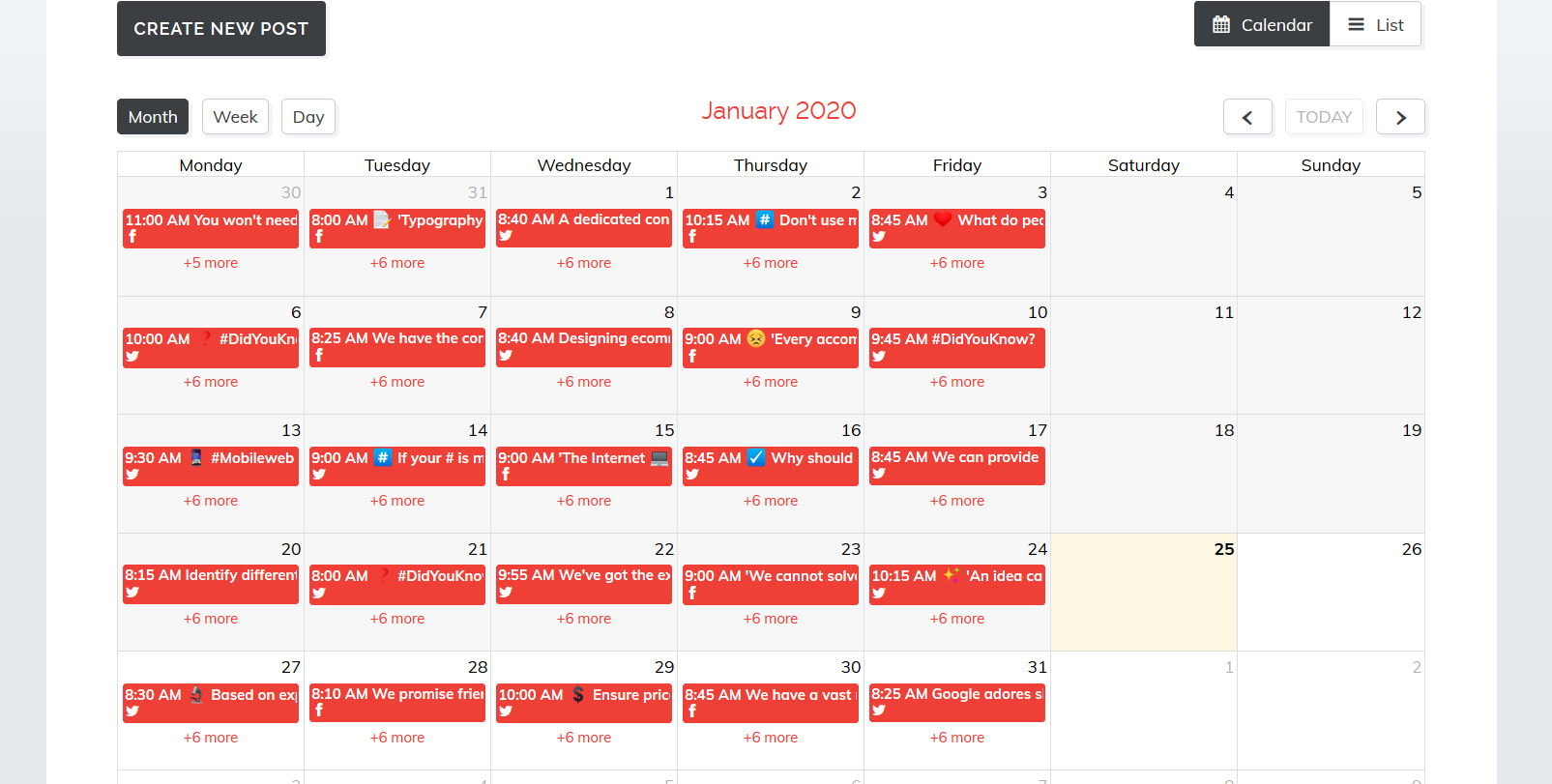
Lets face it, its not easy to come up with content all of the time especially when the goal is to post 3 times a day 365 days a year. This neat little tool helps you out with ideas for posts. You simply type a topic into the search area, select the article that you want to post, and schedule it just like you would from the Calendar.
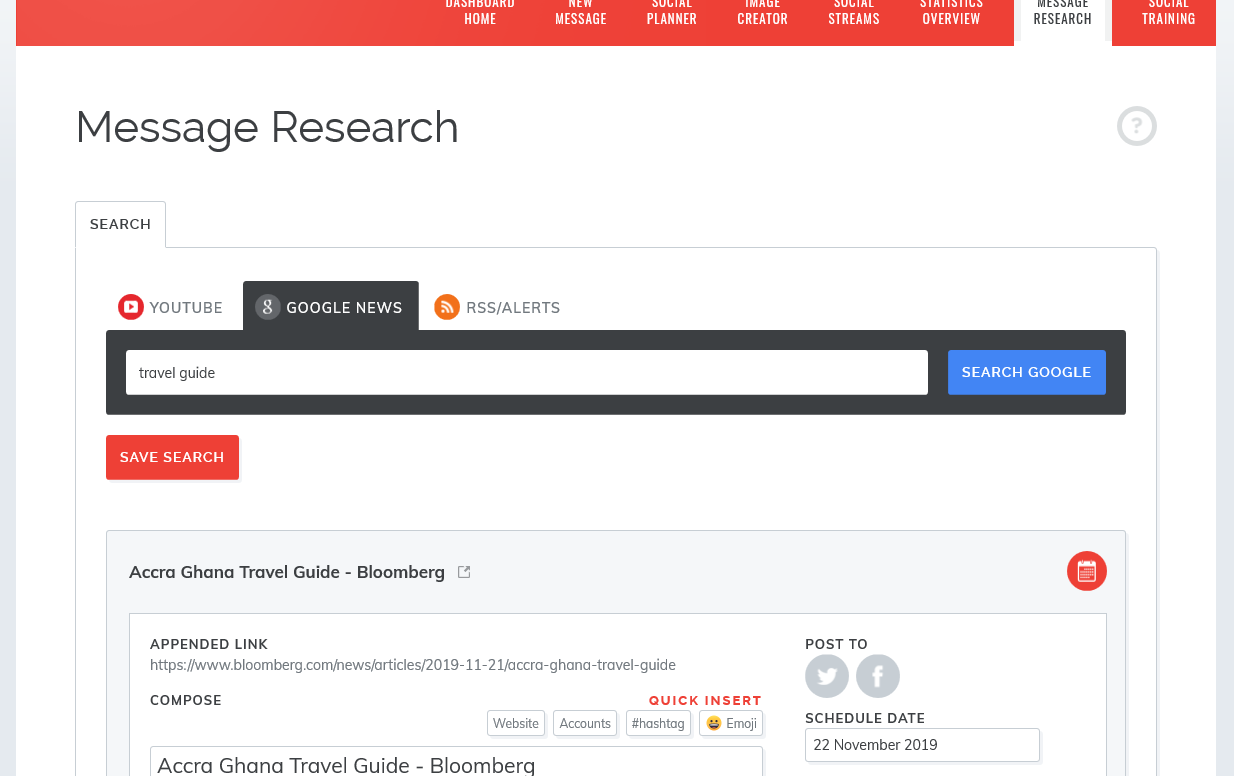
If you are looking to expand your social media posting skills then we have included some training resources in the training area of your social media portal.